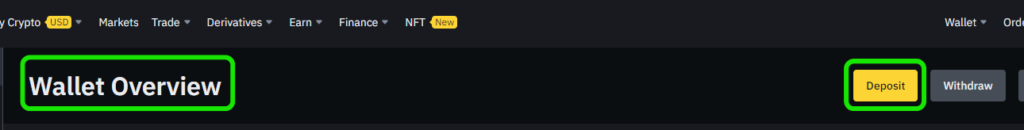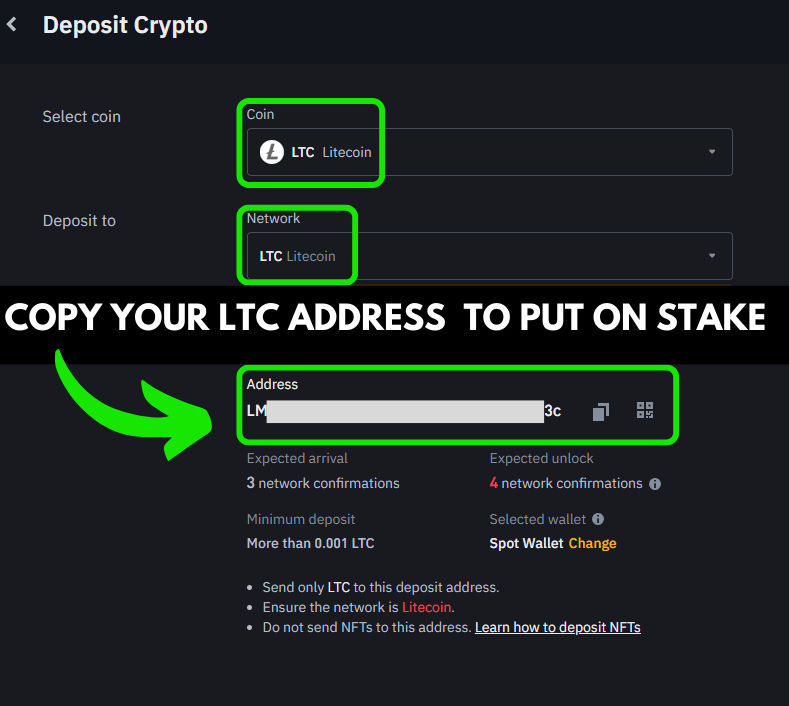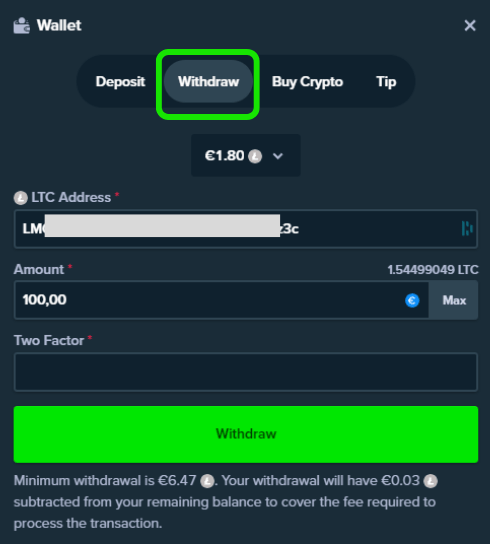To make a withdrawal from Stake to Binance it’s very simple.
It’s the same principle as a deposit but in the opposite direction.
Instead of putting your deposit address from Stake to Binance, you will put your deposit address from Binance to Stake.
We always recommend LiteCoin ( LTC) because the deposit and withdrawal fees are very low and transactions are fast.
Go to Binance, then “Wallet“, then “Overview“, then “Deposit“.
Then “Crypto Deposit” then “LTC“, choose Network “LTC Litecoin“, copy your LTC address and paste it on Stake.
Then you have to go to Stake, and just click on “Wallet” and then “Withdraw“.
So for this example we choose Litecoin (it also works with other cryptocurrencies).
Paste the Litecoin receiving address from your Binance account on Stake.
After a few minutes you will receive your cryptocurrency on your Binance account.
If you want to know how to make a withdraw:
– With Coinbase: click HERE
Don’t forget!
Get up to $50 totally free when you sign up with no deposit via our link!
Just send us your username on Telegram or by email.
Best Stake No Deposit Bonus 🎉
Sign up and receive your no deposit bonus.
Click here to join Stake nowSend us your username on Telegram