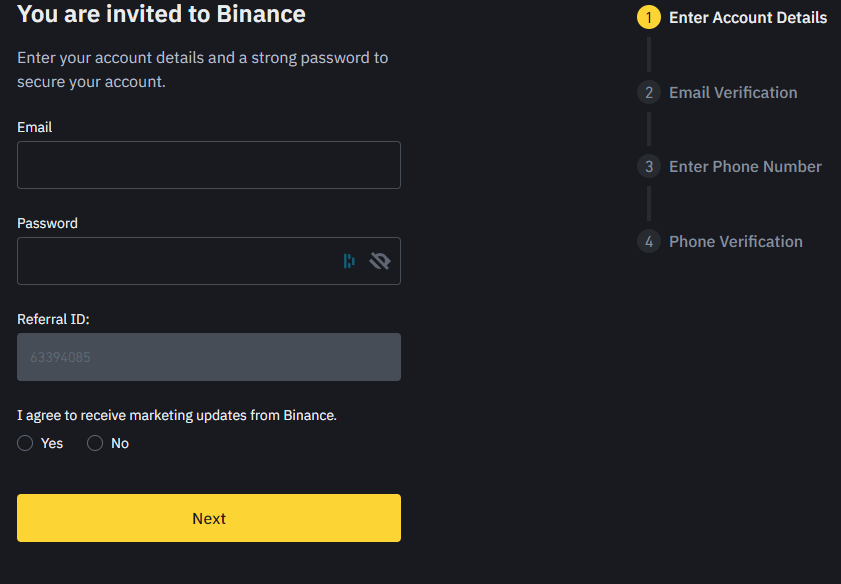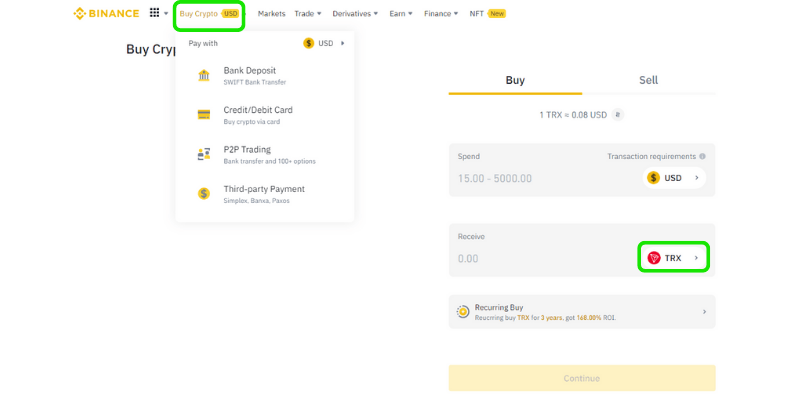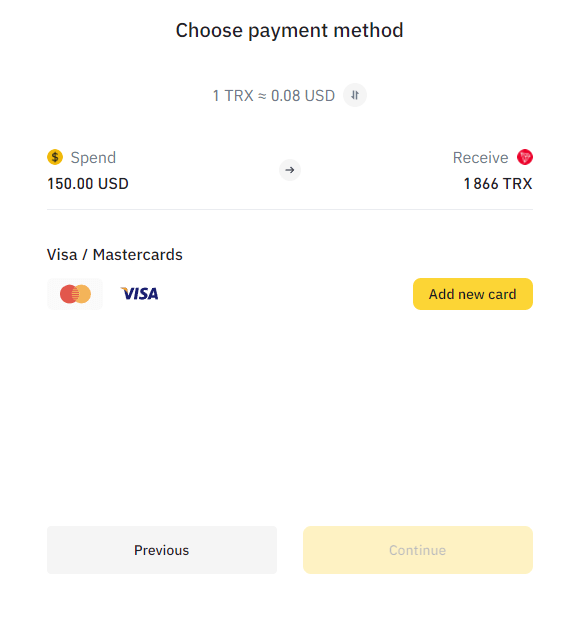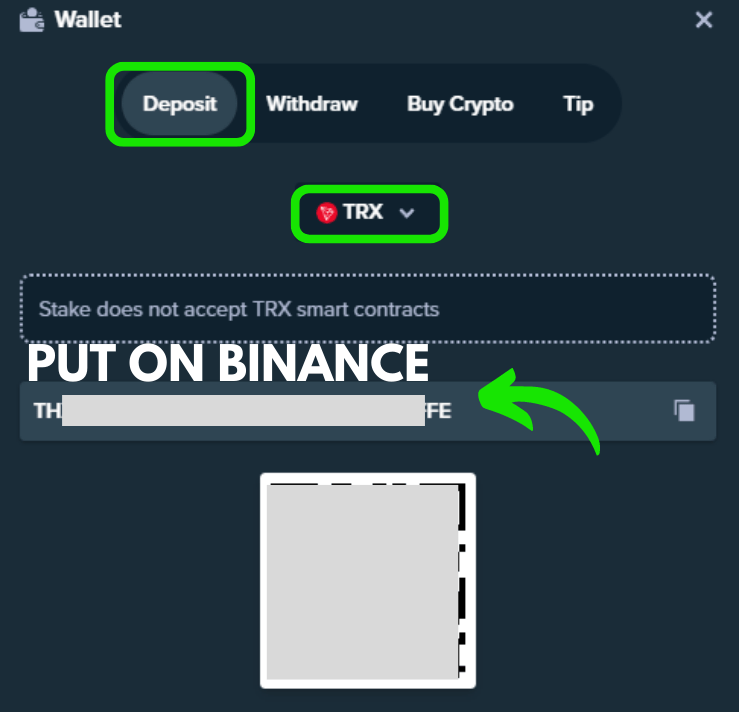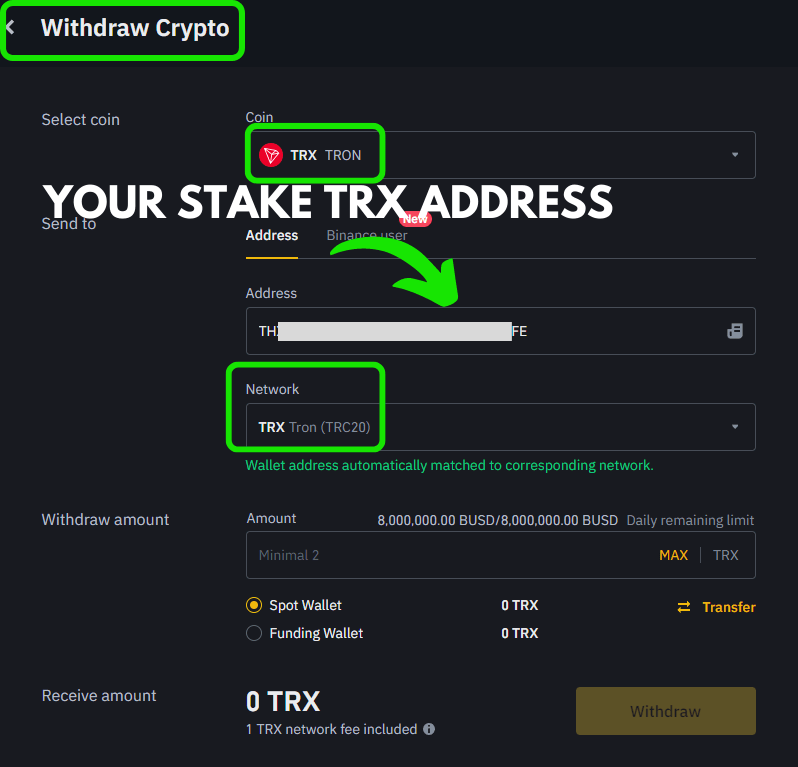In this tutorial we will see how to deposit cryptocurrency at Stake casino with Binance.
To start, if you are not yet registered on Binance:
You will receive $10 when you have made $100 in transactions in 30 days
https://accounts.binance.us/en/register?ref=63394085
If the link above does not work for your country, use this link:
https://accounts.binance.com/en/register?ref=63394085
Complete the 4 steps:
– Enter your account information
– Verify your email
– Enter your phone number
– Verify your phone
You will also need to verify your identity in order to make transactions
You will also need to verify your identity in order to make transactions.
Then, you will have to buy crypto to send it to your Stake account.
Go to:
– Buy Crypto
– Select your payment method (credit card is the easiest and fastest)
– In this example we will choose TRX because there are very few deposit and withdrawal fees on Stake (otherwise you can use Litecoin LTC).
When it’s done, just go to Stake and click on:
– “Wallet“
– “Deposit“
– Select TRX then copy your TRX address.
Then go back to Binance and go to :
– Wallet
– Overview
– Withdraw
– Choose TRX
– Paste your Stake TRX deposit address
– ATTENTION: Use the Network “TRX Tron (TRC20)”
– Click on Withdraw
After a few minutes you will receive your TRX on Stake and you can play!
If you want to know how to make a deposit:
– With Coinbase: click HERE
– By credit card with MoonPay: click HERE
Don’t forget!
Get up to $50 totally free when you sign up with no deposit via our link!
Just send us your username on Telegram or by email.
Best Stake No Deposit Bonus 🎉
Sign up and receive your no deposit bonus.
Click here to join Stake nowSend us your username on Telegram